Here's a tutorial how to set up an IPTV app (IPTV Smarters Pro) on Windows from scratch, Easy steps!
To begin using the LiveStreamingTV IPTV service on your Windows Computer, simply follow the steps below:
1. Click on this link in order to install IPTV smarters Pro App.
https://www.iptvsmarters.com/download?download=windows_app
There are two ways to do this. Either using the Xtream Codes API (Username, Password, server Address) or using the M3u playlist. For a smoother setup experience, we recommend setting up via Xtream Codes API as it offers an integrated EPG system to enhance your streaming experience.
Step 1: Open the app once downloaded and click on “Add user” then click on “Login with Xtream Codes API“.

Step 2: Enter “LiveStreamingTV” as the Nickname in the first box. Then, in the second, third, and fourth boxes, input the Xtream Codes login credentials (Username, Password, and URL (Server address)) provided by us after subscribing. Finally, click “ADD USER” to proceed. Get Your Subscription Here.

Step 3: Once logged in, access the User list screen and select your newly created profile, as demonstrated in the accompanying image.
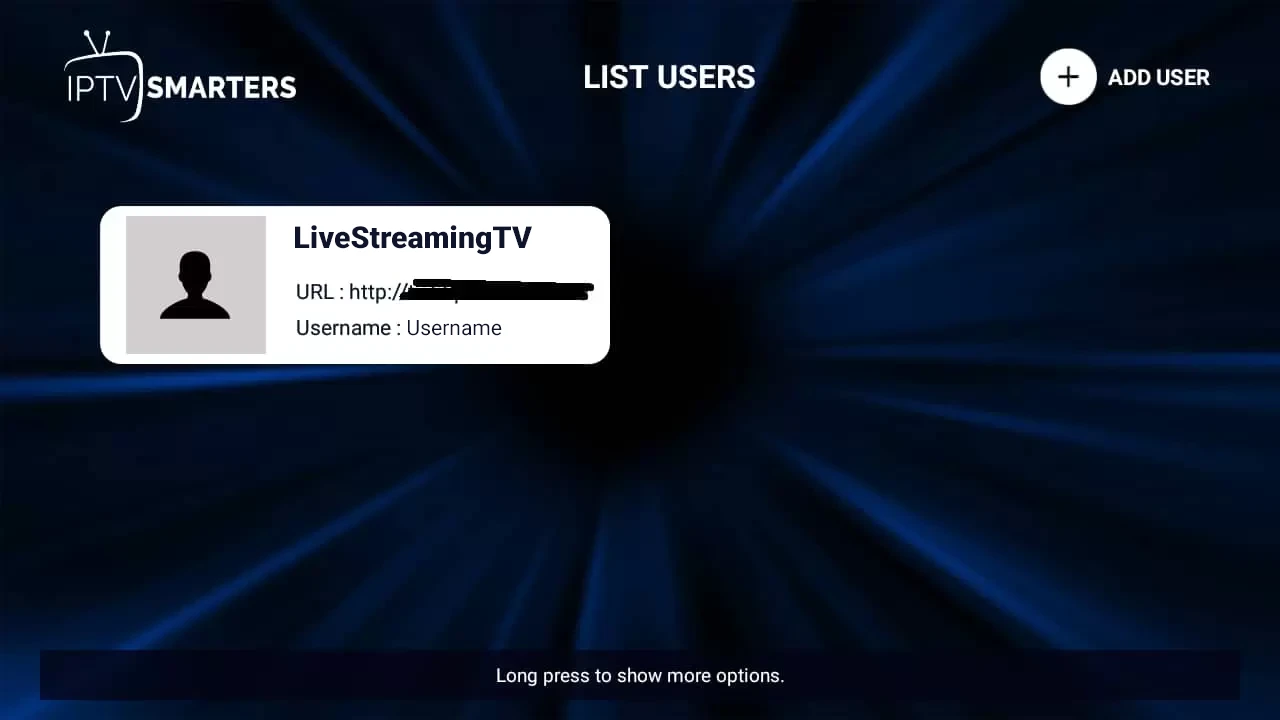


Congratulations! You’ve now completed the setup of the IPTV Smarters Pro app for seamless streaming.
Still have questions?
We're here to answer all your questions and help you get started with LiveStreamingTV.

Stream new Movies, Hit Shows, Exclusive Originals, Live Sports, WWE, News, and more
Starting at $6.99/mo.
Limited Time Offer
- 00Hours
- 00Minutes
- 00Seconds